
Terminal Keyboard is an implementation of a USB HID keyboard that gets its keystrokes from the serial port. Connecting a terminal program (such as Seyon or HyperTerminal) to the serial port results in characters typed on the terminal being sent as key strokes to the USB host.
You can:
Terminal Keyboard uses the wonderful V-USB, a virtual USB port for AVR® microcontrollers and is released under the terms of the GNU GPL v2.
The current firmware supports a bare minimum of ANSI escapes so that the arrow keys, page up and down and so on work, although there is plenty it can’t do such as hold down control keys or relay function key presses.
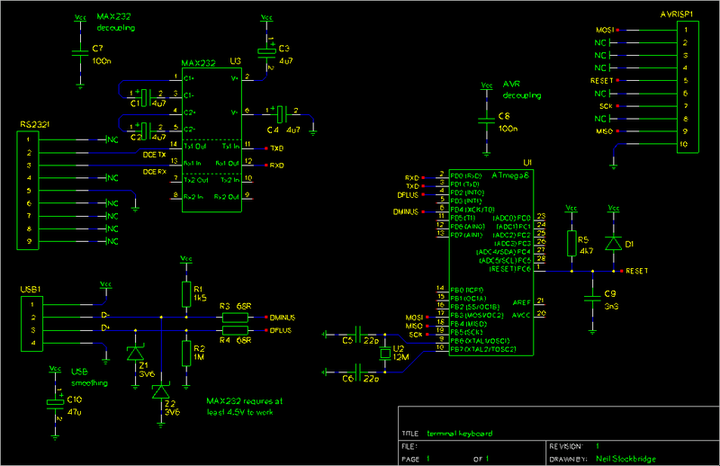
The archive includes full source code, along with gEDA source files for the schematic and a single-sided PCB layout.